Browsing the Internet, listening to music, viewing multimedia, taking photos, navigating, recording videos. Modern mobile phones have long ceased to be used only for communication. Today, they are multifunctional devices that can successfully replace a camera, music player, GPS navigation and even a camera. Recording videos is one of the most popular forms of using modern smartphones nowadays. But for some reason some people can make good quality videos and others cannot.
How to record a video, from a phone?

Recording a video by phone is one thing. The material is also worth processing properly, which is also possible thanks to your smartphone. The file processing applications available on the phone allow you to trim videos. And fold them in such a way that you can quickly share them on social networks.
Recording videos with the phone can bring spectacular results – you just need to remember a few most important rules. The final image quality is also influenced by the presence of additional accessories, but without them, you can record a decent video.
How to edit videos?
Using decent equipment is a prerequisite for making relevant content. A good camcorder or good streaming hardware ensures that your video appears to be more of a high-quality production. A good microphone ensures that people hear what you say and sound like a heating up jet engine. And using good editing software can make your video look its best.
We live in a world where the movement carries a better message. Today, millions of content creators create videos on a monthly, weekly, and daily basis depending on their requirements. Video editors are essential if you are a content creator. Whether you work for a company or run your own business.
The best video editing software for PC
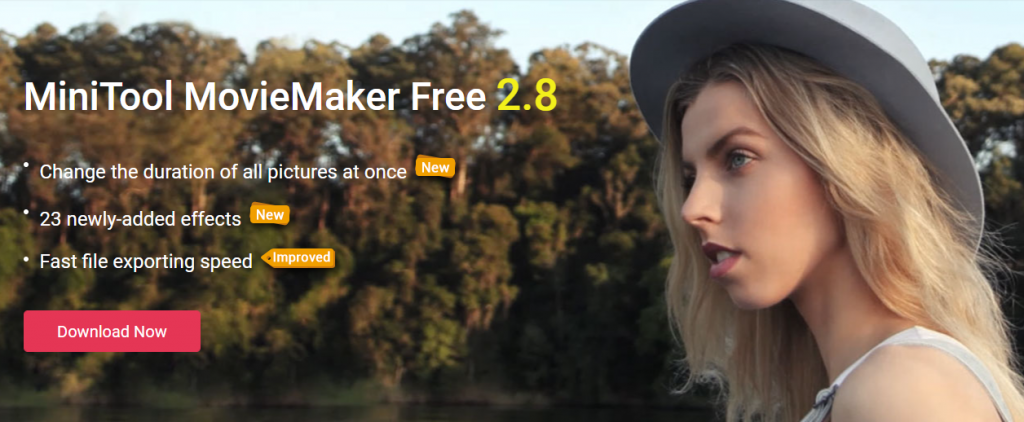
Although video editing programs differ in the level of complexity and available functions. Almost video editing programs use a similar interface based on the so-called timeline, on which, at our discretion, we place the recorded materials – image and sound.
MiniTool MovieMaker is a convenient tool for videos editing. We choose a video – our own or from a wide database of available templates in the program itself. And then we can adapt it to our needs by cutting out the appropriate fragment, adding our own soundtrack, notes, etc.
This tool allows you to not only edit videos, but also create your own videos using photos, images and audio files from the library.
Music and editing
Remember that nothing looks so bad if the editing does not match the music. When the music is dynamic with the scenery. The subject of the video and the editing itself are slow. There is nothing worse than when the editing does not stick to the music in any way. It tires the audience, makes them uncomfortable. And even if he doesn’t understand the rules of editing, he subconsciously knows that something is screwed up a lot.
You need to know the rules of other musical styles. Such as much simpler blues or folk, rhythmic, melodies, musical scales, and then, consciously. You can consciously look for deviations from them and interpret them in your own way.
Be inspired
Watch a lot of materials in terms of themes and styles that you like, get inspired and practice as much as possible! Record, edit, try new things, shots, film techniques, transitions, etc. There is material on the web regarding video recording, editing, whatever you want. Paid courses and even more free tutorials.
Less means more
Remove unnecessary things from the frame. Just like in photography – when we have too much sky, it is worth framing such an image and pointing the lens a bit downwards. And if it’s too late to correct, because you have already recorded the material. Then nothing is lost, because you can also crop in processing programs.
And when it comes to post-production, you can easily add a bit of cinematic ‘look’ to your videos by adding black stripes on the top and bottom in post-production, thanks to which the entire clip will look much more pro. Of course, it doesn’t always fit, in vlogs it is rather average, but when you fly with music and shots, it does.
Final words
Editing is basically mixing the various components of the video clip in such a way as to obtain a satisfactory final result. Sometimes you have to change the proportions, sometimes you have to learn how to cut a video more precisely. And most importantly – some have to learn the art for a long time, others get it right away, and still others: they feel good with the very basics that meet their expectations.
If you would like to accelerate your learning and gain knowledge in video editing subjects, in which it is difficult for you to find yourself, take advantage of the available courses online. Thanks to available free editing programs and online courses, you will learn how to correctly compose videos and how to complete the entire process of video editing. Once you’ve acquired some basic editing skills, you can learn how to reach multiple audiences with your videos.