ChatGPT is a cutting-edge technology developed by OpenAI, designed to facilitate human-like communication through natural language processing (NLP).
This language model is based on the GPT-3.5 architecture and is capable of comprehending and responding to human inputs in a nearly indistinguishable way from real human conversations.
Chat GPT can be used for various purposes, from personal to business, and has become an essential tool for those who want to improve their communication skills and productivity.
How to Use ChatGPT if It’s Not Available in Your Country?
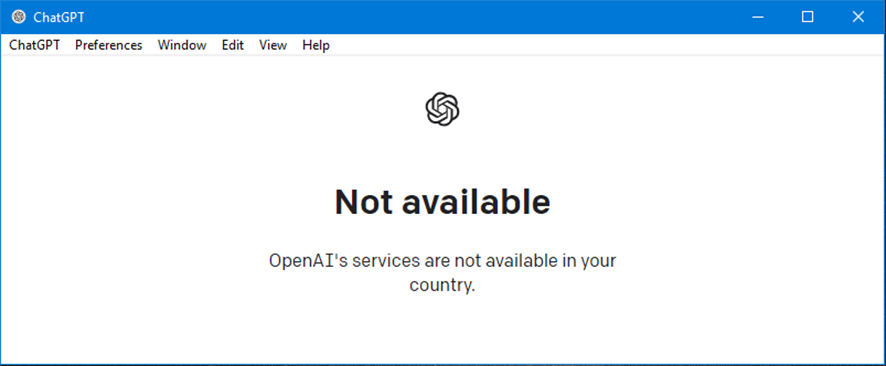
If ChatGPT is unavailable in your country, you can still access it using a Virtual Private Network (VPN). Here are the steps you can follow to use Chat GPT if it’s not available in your country:
Step 1: Download and Install a VPN
The first step is to download VPN for PC. There are many VPN providers, but we recommend iTop VPN because it’s free, easy to use, and offers more than 1000 servers and IPs for users to connect worldwide. Here’s how to download and use iTop VPN:
- Go to the iTop VPN website (https://itopvpn.com/) and click the “Download” button.
- Choose the version of iTop VPN that matches your operating system (Windows, Mac, Android, or iOS).
- Once the download is complete, install iTop VPN on your device.
- Launch iTop VPN and choose a server location (e.g., United States, United Kingdom, etc.).
- Click on the “Connect” button to connect to the server.
- Once connected, your IP address will be changed to the location of the server you connected to.
Step 2: Sign Up for ChatGPT
Once you have connected to a server using iTop VPN, you can sign up for ChatGPT by following these steps:
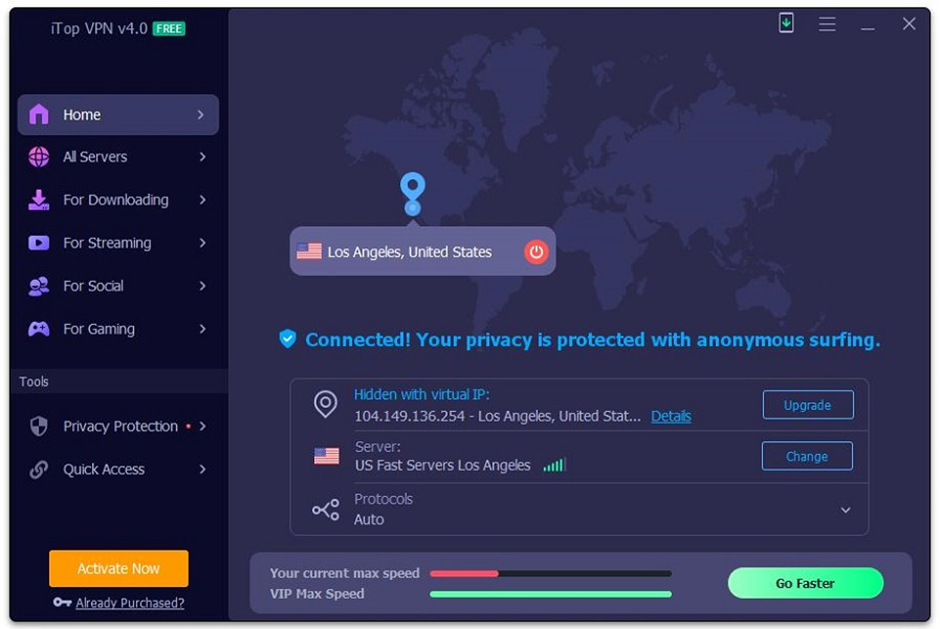
- Go to the ChatGPT website (https://beta.openai.com/signup/) and click on the “Sign Up” button.
- Enter your email address and create a password.
- Click on the “Sign Up” button to create your account.
- Once you have signed up, you will receive a verification email. Click on the verification link in the email to activate your account.
Step 3: Buy a Virtual Number to Get the Phone Verification Code
To use ChatGPT, you need to verify your phone number. If you don’t have a phone number in the country where Chat GPT is available, you can buy a virtual phone number from a service provider like https://sms-activate.org/. Here’s how to buy a virtual phone number:
- Go to the https://sms-activate.org/ website and create an account.
- Choose the country where you want to buy a virtual phone number.
- Select the service you want to use (e.g., Chat GPT).
- Choose the payment method you want to use (e.g., PayPal, Bitcoin, etc.).
- Follow the instructions to complete the payment.
- Once the payment is processed, you will receive a virtual phone number that you can use to verify your ChatGPT account.
Step 4: Enter the Code and Start Using ChatGPT
Once you have purchased a virtual phone number and received the verification code, you can enter the code on the ChatGPT website to verify your account. Here’s how to enter the code and start using Chat GPT:
- Log in to your ChatGPT account.
- Click on the “Verify Phone” button.
- Enter the virtual phone number you purchased and click the “Send Code” button.
- Check your virtual phone number for the verification code.
- Enter the ChatGPT website’s verification code and click the “Verify” button.
- Once your phone number is verified, you can start using Chat GPT.
Why use ChatGPT?
There are several reasons why you might want to use ChatGPT. Here are some of the most common:
Improving Communication Skills:
ChatGPT is an excellent tool for those who want to improve their communication skills. By engaging in conversation with Chat GPT, you can practice your writing and speaking skills, learn new vocabulary, and improve your ability to express yourself more concisely and effectively.
Time-Saving:
ChatGPT can save you a lot of time. Whether responding to emails or chatting with customers, Chat GPT can help you handle routine tasks quickly and efficiently, allowing you to focus on more important tasks.
Customer Service:
ChatGPT can be used as a customer service tool. With Chat GPT, you can quickly respond to customer inquiries and resolve issues, improving customer satisfaction and loyalty.
Personal Assistant:
ChatGPT can be your assistant. You can use Chat GPT to schedule appointments, set reminders, and perform tasks that typically require a human assistant.
Language Learning:
ChatGPT can help you learn a new language. By engaging in conversations with Chat GPT, you can practice your language skills and learn new words and phrases.
Why is ChatGPT Not Available in Some Countries?
There are several reasons why ChatGPT may not be available in some countries:
- Regulatory Restrictions
- Technical Limitations
- Language Support
- Market Demand
Regulatory Restrictions:
Some countries may have regulatory restrictions that prohibit the use of AI technology, like ChatGPT.
Technical Limitations:
ChatGPT is a resource-intensive technology that requires a significant amount of computing power. Some countries may not have the technical infrastructure to support Chat GPT.
Language Support:
ChatGPT is currently only available in English. Some countries may not have a significant English-speaking population, making Chat GPT less relevant.
Market Demand:
Finally, some countries may not have sufficient market demand for ChatGPT. If few users in a particular country are interested in using Chat GPT, it may not make sense for Open AI to invest in making it available in that country.
Final Words:
In this article, we have told you about how to use chat GPT when it’s not available in your country. ChatGPT is a powerful tool that can help you improve your communication skills, save time, provide excellent customer service, and act as a personal assistant.
If Chat GPT is unavailable in your country, you can still access it using a VPN and a virtual phone number. By following the steps outlined in this article, you can start using ChatGPT no matter where you are.