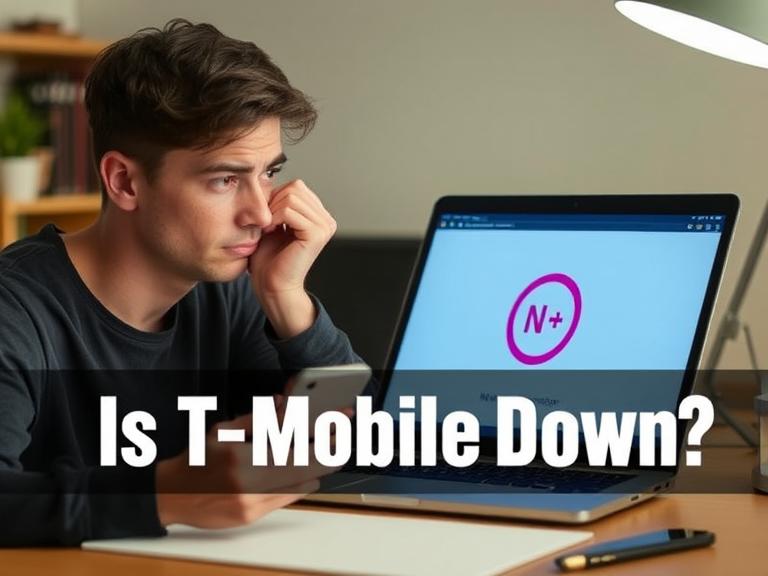In today’s hyper-connected world, a sudden loss of mobile service can be frustrating. If you’re wondering, “Is T-Mobile down?”, you’re not alone. Network outages can happen due to technical issues, maintenance, or even external factors like severe weather.
This article will guide you on how to check if T-Mobile is experiencing an outage, what might be causing it, and what steps you can take to restore your service.
Table of Contents
How to Check if T-Mobile Is Down
Before assuming the issue is on your end, verify whether T-Mobile is experiencing a widespread outage. Here are some ways to check:
1. T-Mobile’s Official Status Page
- Visit T-Mobile’s System Status page for real-time updates on network issues.
2. Downdetector
- Websites like Downdetector track user reports of outages. A spike in complaints usually indicates a widespread problem.
3. Social Media
- Check Twitter (X), Reddit, or Facebook for #TMobileDown or similar hashtags. Users often report issues in real time.
4. Restart Your Device
- Sometimes, the problem is local. Restarting your phone can refresh network connections.
5. Check with Others Nearby
- Ask friends or neighbors using T-Mobile if they’re experiencing similar issues.
Common Reasons Why T-Mobile Might Be Down
Several factors can disrupt T-Mobile’s network:
- Scheduled Maintenance: T-Mobile occasionally performs upgrades that may temporarily disrupt service.
- Technical Glitches: Software bugs or hardware failures in cell towers can cause outages.
- Network Congestion: High traffic (e.g., during emergencies or major events) can slow down or disrupt service.
- Weather or Natural Disasters: Storms, floods, or power outages can damage infrastructure.
- Cybersecurity Incidents: Rarely, cyberattacks can disrupt telecom services.
What to Do If T-Mobile Is Down
If you confirm that T-Mobile is experiencing an outage, here’s what you can do:
- Use Wi-Fi Calling – If you have Wi-Fi, enable Wi-Fi calling in your phone settings.
- Switch to Another Network (if possible) – Some phones support eSIM or dual SIM functionality for backup networks.
- Wait for Updates – Follow T-Mobile’s official channels for restoration timelines.
- Report the Issue – If not already reported, notify T-Mobile support via their app or customer service.
Preventing Future Connectivity Issues
- Enable Wi-Fi Calling – Helps during cellular outages.
- Keep a Backup Phone or SIM – A secondary carrier can be useful in emergencies.
- Monitor Outage Alerts – Apps like Downdetector can notify you of disruptions.
FAQs About T-Mobile Outages
1. How long do T-Mobile outages usually last?
Most outages are resolved within a few hours, but severe cases (like natural disasters) may take longer.
2. Will I be compensated for a T-Mobile outage?
T-Mobile may offer account credits for prolonged outages. Contact customer support for details.
3. Why is my T-Mobile data not working but calls are fine?
This could indicate a data-specific issue, such as a misconfigured APN or a localized tower problem.
4. Can I switch carriers during an outage?
Yes, if your phone is unlocked, you can insert another carrier’s SIM card.
5. Does T-Mobile notify customers about outages?
Sometimes, but not always. Checking their status page or social media is more reliable.
Final Thoughts
If you’re asking, “Is T-Mobile down?”, the best approach is to verify using third-party outage trackers and T-Mobile’s official updates. While outages are inconvenient, they’re usually resolved quickly. Preparing backup connectivity options can help minimize disruption.
If the issue persists, contacting T-Mobile support is the best next step. Stay informed, and your service should be back soon!
This article is purely informational and not affiliated with T-Mobile. Always refer to official sources for the most accurate updates.