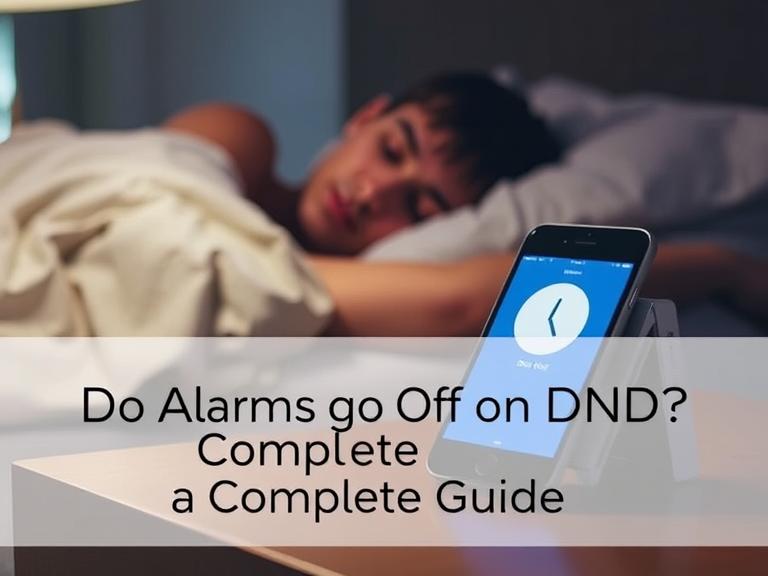Do Alarms Go Off on DND? Do Not Disturb (DND) is a useful feature on smartphones that silences notifications, calls, and alerts to minimize distractions. But what about alarms? If you rely on your phone’s alarm to wake up or remind you of important tasks, you might wonder: Do alarms go off on Do Not Disturb mode?
This guide will explain how alarms interact with DND, how to customize settings, and answer common questions to ensure you never miss an important alert.
Table of Contents
How Do Not Disturb Mode Works
Do Not Disturb is designed to mute interruptions while allowing essential notifications to come through. When enabled:
- Calls and messages are silenced (unless from allowed contacts).
- App notifications do not make sounds or light up the screen.
- Visual alerts may still appear if configured.
However, alarms function differently because they are considered time-sensitive and user-initiated.
Do Alarms Work on Do Not Disturb?
Yes, alarms will still sound even when Do Not Disturb is turned on.
This is because alarms are treated as priority alerts. Whether you use the built-in Clock app or a third-party alarm app, most alarms will override DND settings to ensure you wake up on time or don’t miss an important reminder.
Exceptions to the Rule
- Some third-party alarm apps may require additional permissions.
- If your phone is on silent mode, alarms will still ring unless manually disabled.
- Bedtime Mode (iOS) / Sleep Mode (Android) may adjust alarm behavior.
How to Ensure Your Alarm Works with DND
If you’re concerned about your alarm not going off, follow these steps:
On iPhone (iOS)
- Open the Clock app and set your alarm.
- Go to Settings > Focus > Do Not Disturb.
- Ensure “Allow Notifications From” does not block the Clock app.
- Test your alarm while DND is active.
On Android
- Open the Clock or Alarm app and set your alarm.
- Go to Settings > Sound > Do Not Disturb.
- Check if alarms are set as an exception.
- Test the alarm with DND enabled.
What Else Does Do Not Disturb Silence?
While alarms still work, other sounds and notifications may be muted, including:
- Phone calls (unless from favorites or repeated calls)
- Text messages and app notifications
- Calendar reminders (unless marked as urgent)
- Game and social media alerts
You can customize these settings to allow certain contacts or apps to bypass DND.
Troubleshooting Alarm Issues with DND
If your alarm isn’t going off when Do Not Disturb is on, try these fixes:
1. Check Alarm Volume
- Ensure media volume is turned up (some alarms rely on this).
- Test with a different alarm tone.
2. Verify App Permissions
- For third-party alarm apps, allow “Override Do Not Disturb” in settings.
3. Disable Sleep/Bedtime Mode
- Some devices have a Sleep Mode that may silence alarms.
4. Restart Your Phone
- A simple reboot can resolve software glitches.
FAQs About Alarms and Do Not Disturb
1. Will my alarm go off if my phone is on silent?
Yes, most alarms will still sound even if your phone is muted.
2. Can I allow some apps to bypass Do Not Disturb?
Yes, both iOS and Android let you customize exceptions for calls, messages, and apps.
3. Does Bedtime Mode (iOS) affect alarms?
Bedtime Mode silences notifications but keeps alarms active unless manually turned off.
4. Why didn’t my alarm go off with DND on?
Possible reasons:
- The alarm was disabled.
- The phone was powered off.
- A software bug prevented it from ringing.
5. Can I set different rules for work alarms vs. sleep time?
Yes, use Focus modes (iOS) or Scheduled DND (Android) to customize settings.
Conclusion
Do Not Disturb mode is great for minimizing distractions, but thankfully, it won’t stop your alarms from working. Whether you’re using an iPhone or Android, alarms are designed to override DND to ensure you never miss an important wake-up call or reminder.
If you’re ever unsure, test your alarm with DND enabled before relying on it for critical events. By adjusting your settings and troubleshooting common issues, you can enjoy uninterrupted focus without worrying about missing your alarm.