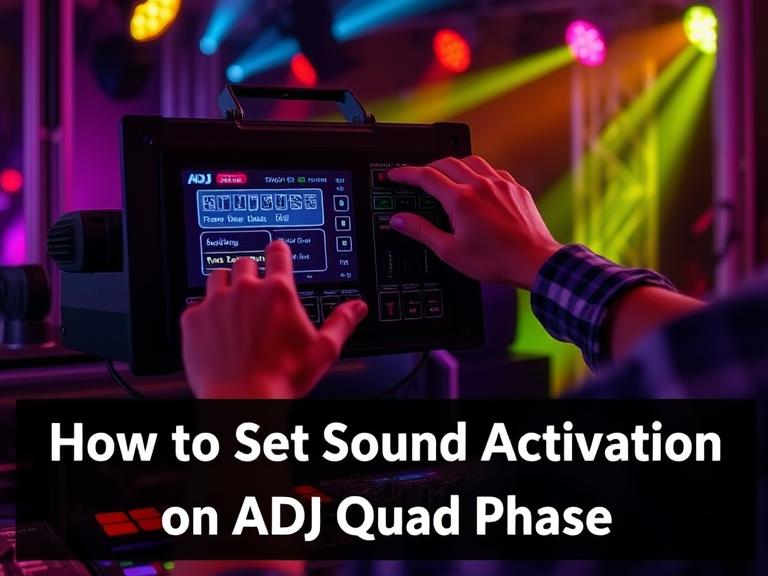How to Set Sound Activation on ADJ Quad Phase: The ADJ Quad Phase is a popular lighting effect used in DJ setups, stage performances, and event lighting. One of its most useful features is sound activation, which allows the light to sync with music automatically. If you’re wondering how to enable this function, this guide will walk you through the process step by step.
Table of Contents
What Is Sound Activation on the ADJ Quad Phase?
Sound activation (or sound-to-light mode) allows the ADJ Quad Phase to respond to audio input, changing colors, patterns, and movements based on the beat and frequency of the music. This feature is ideal for hands-free operation during live performances.
What You’ll Need
- ADJ Quad Phase fixture
- Power supply
- Audio source (DJ mixer, microphone, or music player)
- Audio cable (if using an external input)
Step-by-Step Guide to Setting Up Sound Activation
1. Power On the ADJ Quad Phase
- Connect the fixture to a power source.
- Turn it on using the power switch.
2. Access the Control Panel
The Quad Phase has buttons for adjusting modes, speed, and sensitivity. Locate the Mode (Auto/Sound/Master-Slave/DMX) button.
3. Select Sound Activation Mode
- Press the Mode button until the display shows “SND” (Sound Active Mode).
- Some models may require holding the button for a few seconds.
4. Adjust Sensitivity (If Needed)
- Use the Speed/Sensitivity knob to set how strongly the light reacts to sound.
- Lower sensitivity = responds only to loud beats.
- Higher sensitivity = reacts to softer sounds.
5. Connect an Audio Source (Optional)
For better accuracy, you can use an external audio input:
- Locate the MIC IN or Audio Input jack on the fixture.
- Connect a 3.5mm audio cable from your DJ mixer, microphone, or music player.
- The built-in microphone will be disabled when an external source is connected.
6. Test the Sound Activation
- Play music and observe if the light responds correctly.
- Adjust the sensitivity if the reactions are too weak or too strong.
Troubleshooting Sound Activation Issues
Problem: Light Doesn’t Respond to Sound
- Solution 1: Ensure the fixture is in “SND” mode.
- Solution 2: Check if an external audio cable is plugged in (disconnect it if using the built-in mic).
- Solution 3: Increase sensitivity or test with louder music.
Problem: Light Reacts Too Much or Randomly
- Solution 1: Lower the sensitivity setting.
- Solution 2: Move the fixture away from loudspeakers to avoid distortion.
Problem: No Audio Input Detected
- Solution 1: Try a different audio cable.
- Solution 2: Test with another audio source (phone, mixer, etc.).
Alternative Control Methods
If sound activation isn’t working as expected, you can try:
- Auto Mode: Pre-programmed light shows without sound.
- DMX Control: Advanced control via a lighting console.
- Master-Slave Mode: Sync multiple Quad Phase units together.
FAQs About ADJ Quad Phase Sound Activation
1. Does the ADJ Quad Phase have a built-in microphone?
Yes, it has a built-in mic for sound activation, but you can also use an external audio input.
2. Can I adjust the speed of the light effects in sound mode?
Yes, the Speed/Sensitivity knob controls both reaction speed and sound sensitivity.
3. Why isn’t my Quad Phase responding to music?
- Check if it’s in “SND” mode.
- Ensure no external audio cable is interfering (unless you’re using one).
- Increase sensitivity or test with louder beats.
4. Can I use a wireless microphone for sound activation?
No, the Quad Phase only accepts wired audio inputs (3.5mm jack).
5. Does sound activation work with all music genres?
Yes, but bass-heavy tracks (like EDM or hip-hop) trigger the best response.
6. Can I sync multiple Quad Phase units to the same sound?
Yes, use Master-Slave mode to link them together.
7. How do I reset the Quad Phase to factory settings?
Turn it off, hold the Mode button, and power it back on while still holding the button.
Conclusion
Setting up sound activation on the ADJ Quad Phase is a simple process that enhances its functionality for live events. By following these steps, you can ensure your lighting automatically syncs with the music, creating a dynamic atmosphere.
If you encounter issues, check the mode settings, audio input, and sensitivity adjustments. For more advanced control, consider using DMX or Master-Slave mode.